The Ekdahl FAR - Service: Difference between revisions
No edit summary |
No edit summary |
||
| (3 intermediate revisions by the same user not shown) | |||
| Line 3: | Line 3: | ||
=== Periodic maintenance === | === Periodic maintenance === | ||
Things like [[The Ekdahl FAR - Bowing wheels|changing the bowing wheel]] and [[The Ekdahl FAR - Changing the string|changing strings]] are very commonplace and aren't really considered maintenance. However, changing either of these may necessitate things like changing bridge heights, lowering or raising the mutes or bowing jack and changing the pickup height. | Things like [[The Ekdahl FAR - Bowing wheels|changing the bowing wheel]] and [[The Ekdahl FAR - Changing the string|changing strings]] are very commonplace and aren't really considered maintenance. However, changing either of these may necessitate things like [[The Ekdahl FAR - Changing the string#Bridge heights|changing bridge heights]], lowering or raising the [[The Ekdahl FAR - Mute#Adjusting the mute|mutes]] or [[The Ekdahl FAR - Bowing jack#Adjusting the bowing jack|bowing jack]] and changing the [[The Ekdahl FAR - Pickup|pickup height]]. | ||
=== Less frequent maintenance and repairs === | === Less frequent maintenance and repairs === | ||
| Line 14: | Line 14: | ||
The easiest way to update the firmware is by installing [https://koromix.dev/tytools TyTools] and upload a [https://github.com/Knaster/EkdahlFar/tree/master/bin/Release binary] of the firmware using Teensy Commander. | The easiest way to update the firmware is by installing [https://koromix.dev/tytools TyTools] and upload a [https://github.com/Knaster/EkdahlFar/tree/master/bin/Release binary] of the firmware using Teensy Commander. | ||
Install TyTools as indicated on their website and [https://downgit.github.io/#/home?url=https://github.com/Knaster/EkdahlFar/refs/heads/master/bin/Release/EkdahlFarCB.hex download the latest binary .hex file]. After installing, start TyCommander, with the Ekdahl FAR plugged into one of the USB ports on your computer you should get a screen similar to this: | Install TyTools as indicated on their website and [https://downgit.github.io/#/home?url=https://github.com/Knaster/EkdahlFar/refs/heads/master/bin/Release/EkdahlFarCB.hex download the latest binary .hex file] and unzip it at your desired location. After installing, start TyCommander, with the Ekdahl FAR plugged into one of the USB ports on your computer you should get a screen similar to this: | ||
[[File:TyCommander main.png|center|thumb|905x905px]] | |||
With the Ekdahl FAR selected, press "upload" and direct the dialog to where you unzipped the .hex-file. Wait a few moments for the upload to complete, the instrument will restart and then you are good to go! | |||
{{docnav | {{docnav | ||
|[[The Ekdahl FAR - Command | |[[The Ekdahl FAR - Configuration utility - Software tab|The Software tab]] | ||
|[[The Ekdahl FAR - Command language|Command language]] | |||
}} | }} | ||
== Notes == | == Notes == | ||
<references/> | <references/> | ||
Latest revision as of 20:18, 31 August 2025
General service & maintenance
The Ekdahl FAR requires periodic maintenance just like any acoustic instrument. One key difference from traditional instruments is that the firmware can to some degree compensate for changes and variability in the hardware, meaning one can sometimes simply change a few software parameters instead of having to physically change things on the instrument.
Periodic maintenance
Things like changing the bowing wheel and changing strings are very commonplace and aren't really considered maintenance. However, changing either of these may necessitate things like changing bridge heights, lowering or raising the mutes or bowing jack and changing the pickup height.
Less frequent maintenance and repairs
The firmware inside the Ekdahl FAR is periodically updated, new versions may include bug fixes or added features therefore it may be recommended to update the firmware at certain times. New features in the instrument may necessitate an updated version of the Configuration Utility in order to take advantage of them.
Because the Ekdahl FAR is electro-mechanical, things will eventually break or get worn out. An effort has been made to find a middle ground in between durability, component availability, and cost. Standard parts have been used as much as possible inside the instrument. All 3D printed parts can be downloaded and printed using a regular SLA printer. Most hardware can easily be bought online and any specialty components can be gotten from Knas.
Updating the firmware
The easiest way to update the firmware is by installing TyTools and upload a binary of the firmware using Teensy Commander.
Install TyTools as indicated on their website and download the latest binary .hex file and unzip it at your desired location. After installing, start TyCommander, with the Ekdahl FAR plugged into one of the USB ports on your computer you should get a screen similar to this:
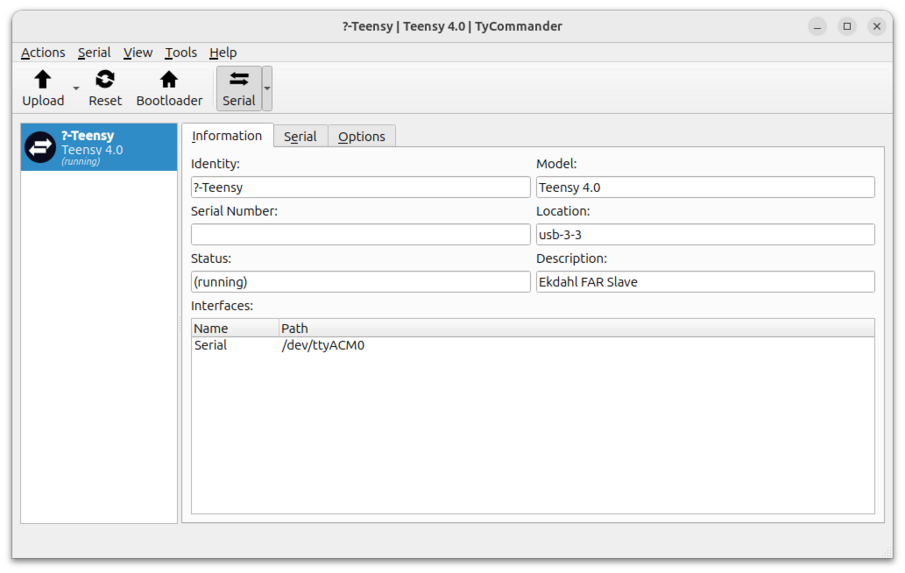
With the Ekdahl FAR selected, press "upload" and direct the dialog to where you unzipped the .hex-file. Wait a few moments for the upload to complete, the instrument will restart and then you are good to go!